Running an Amazon FBA business is no easy task. I’ve been there—balancing inventory, managing shipments, and trying to keep everything in line can quickly turn chaotic. I found myself constantly juggling tasks, and it felt like I could never catch a break. I needed a solution that would actually help me streamline my workflow and, more importantly, save me time.
That’s when I came across Boxem. I wanted a tool that could take some of the load off my shoulders, and Boxem delivered. It’s helped me cut down the time spent on all those tedious tasks, letting me focus more on growing my business instead of getting bogged down in logistics.
If you’re in the same boat—trying to handle multiple FBA tasks at once—I’ll show you exactly how Boxem has made my life easier and how it can help you too.
What Is Boxem?


Boxem is a relatively new tool designed to help Amazon FBA sellers like us handle day-to-day operations more efficiently. Think of it as a central hub where you can manage everything—shipments, inventory, and even your financial performance—all in one place. Before using Boxem, I was constantly switching between tools and manually calculating my profits, but now that’s all automated.
Boxem was built by FBA sellers who know firsthand the struggles we face as our businesses grow. As the complexities of handling shipments and inventory pile up, it’s easy to lose track of real-time profitability. With Boxem’s easy-to-use interface and direct connection to Amazon Seller Central, it’s become a crucial part of my daily workflow.
This tool fills a serious gap by simplifying the most essential tasks in running an FBA business, whether that’s shipment tracking, keeping inventory in check, or understanding where your profits really stand.
How Boxem’s Key Features Made My Work Easier
#1 A Quick, Four-Step Shipment Process That Saves Hours
When it comes to running an Amazon FBA business, managing shipments can easily eat up your day. For me, it was one of the most time-consuming parts of the job. Their simple four-step shipment process has completely changed how I handle both SPD (Small Parcel Delivery) and LTL (Less-than-Truckload) shipments.
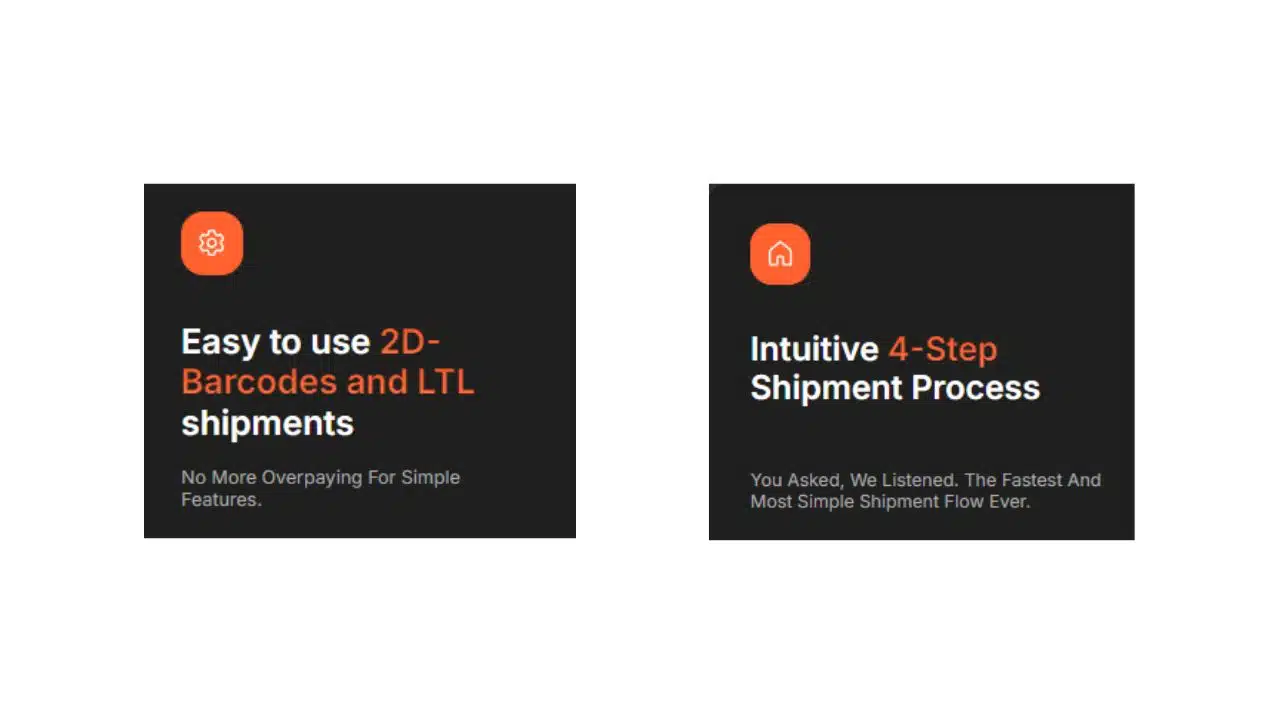
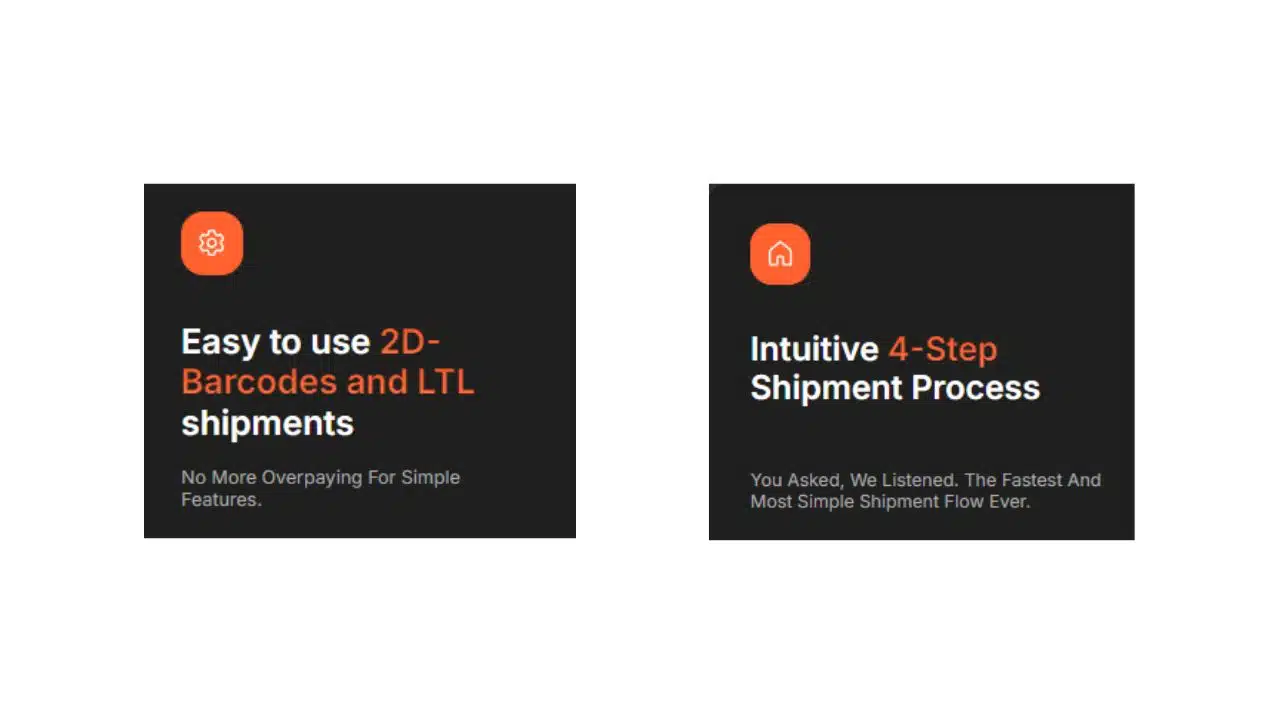
I no longer have to constantly log in and out of Seller Central. Features like 2D barcodes and auto-filled forms for frequently shipped products save me more time than I ever thought possible. The best part? I can create, manage, and track all my shipments directly within the Boxem platform—no more jumping between tools or wasting time on shipping logistics.
#2 Keeping Tabs on My Inventory Like Never Before
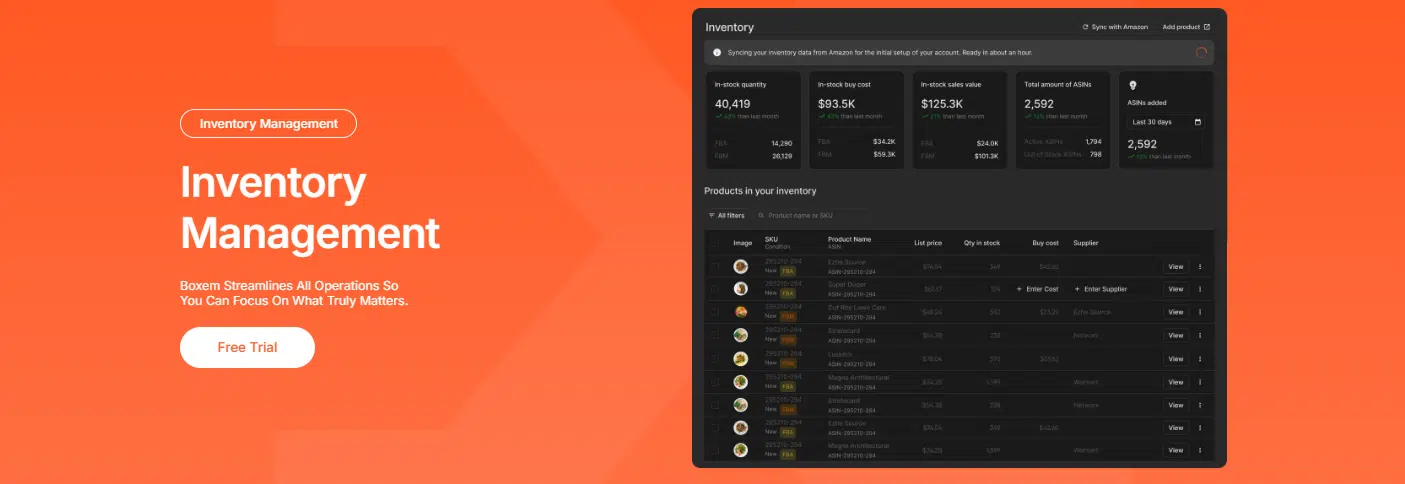
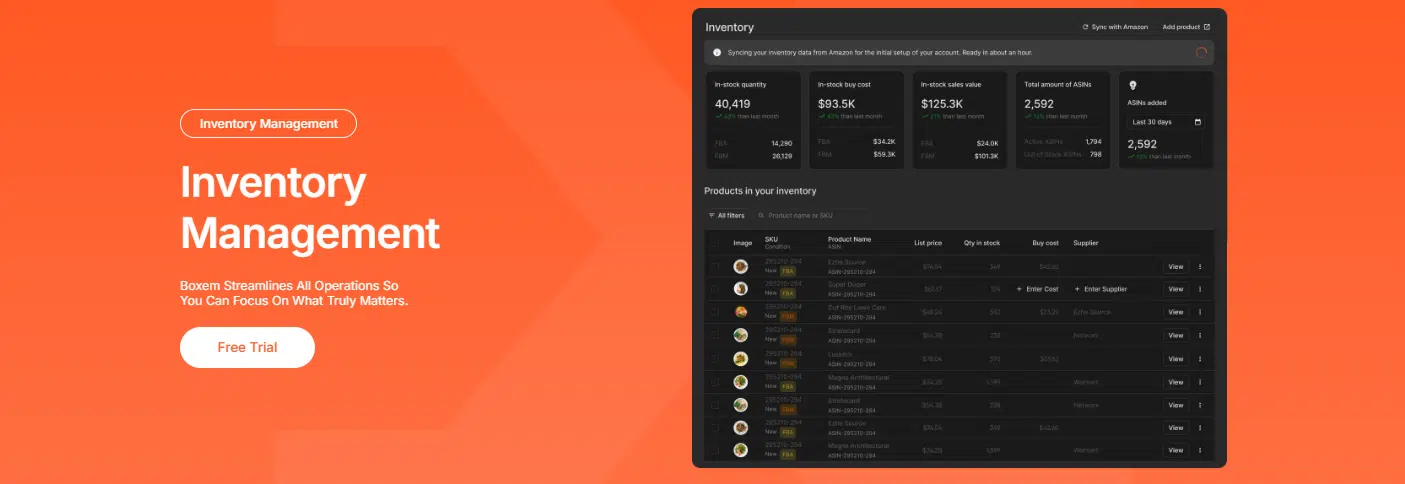
Running out of stock is bad enough, but overstocking can be just as frustrating. Luckily, I can now see in real time exactly where my inventory stands—what’s running low, what’s on its way, and what’s sitting in stock.
What I love most is how detailed the tracking is. I can follow individual products by ASIN or SKU, so I always know which items are performing well and which ones might need a little attention. Boxem’s real-time syncing with my Seller Central account also means I don’t have to guess or manually update anything.
#3 Real-Time Profit Tracking So I Always Know Where I Stand
Boxem’s real-time profitability tracking does all the heavy lifting for me, taking those pesky fees (like FBA, referral, and storage fees) into account and showing me exactly how much I’m actually making. No more guesswork or manual calculations.
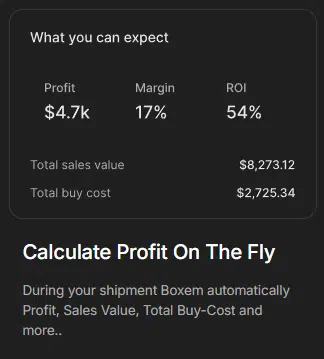
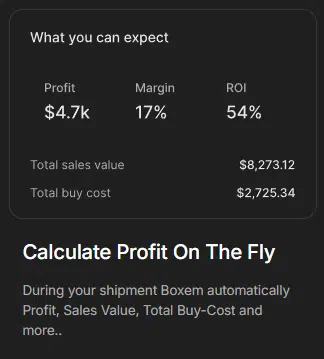
What’s even better is that I can break it down by day, week, or month, which helps me make decisions faster. Whether I need to adjust pricing or move inventory, I can see the numbers in real time and respond right away.
#4 A Dashboard That Puts Everything in Front of Me
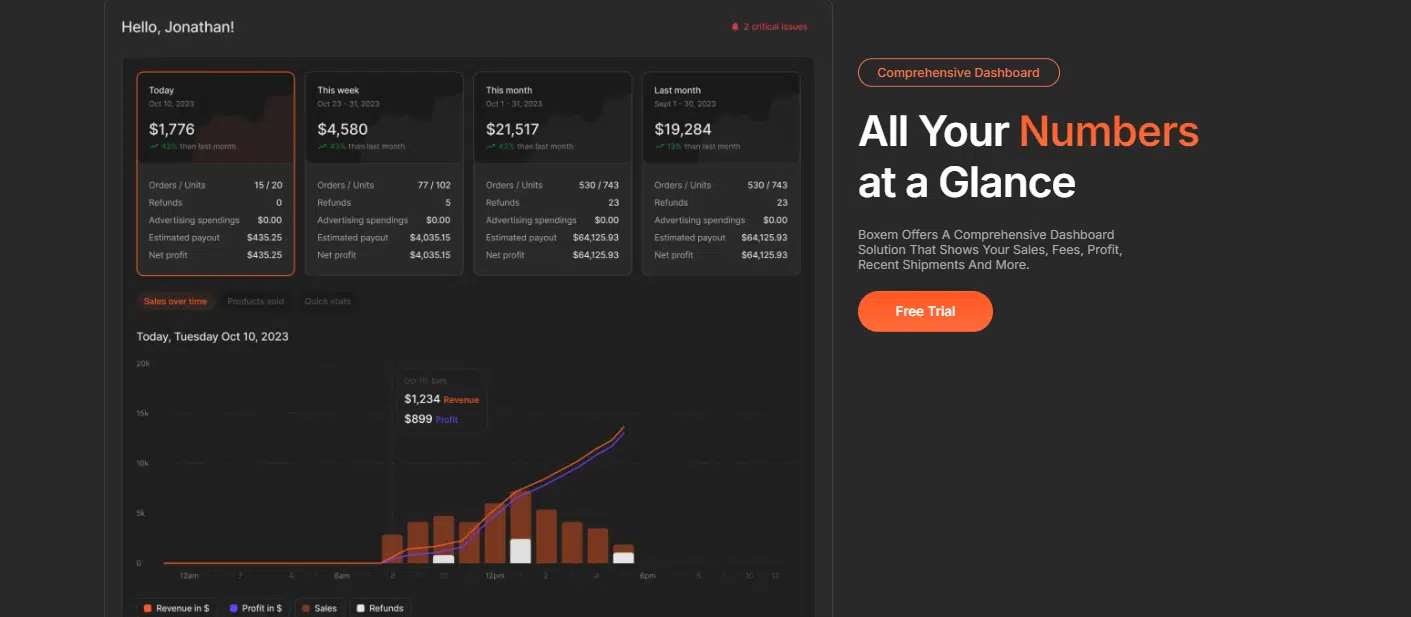
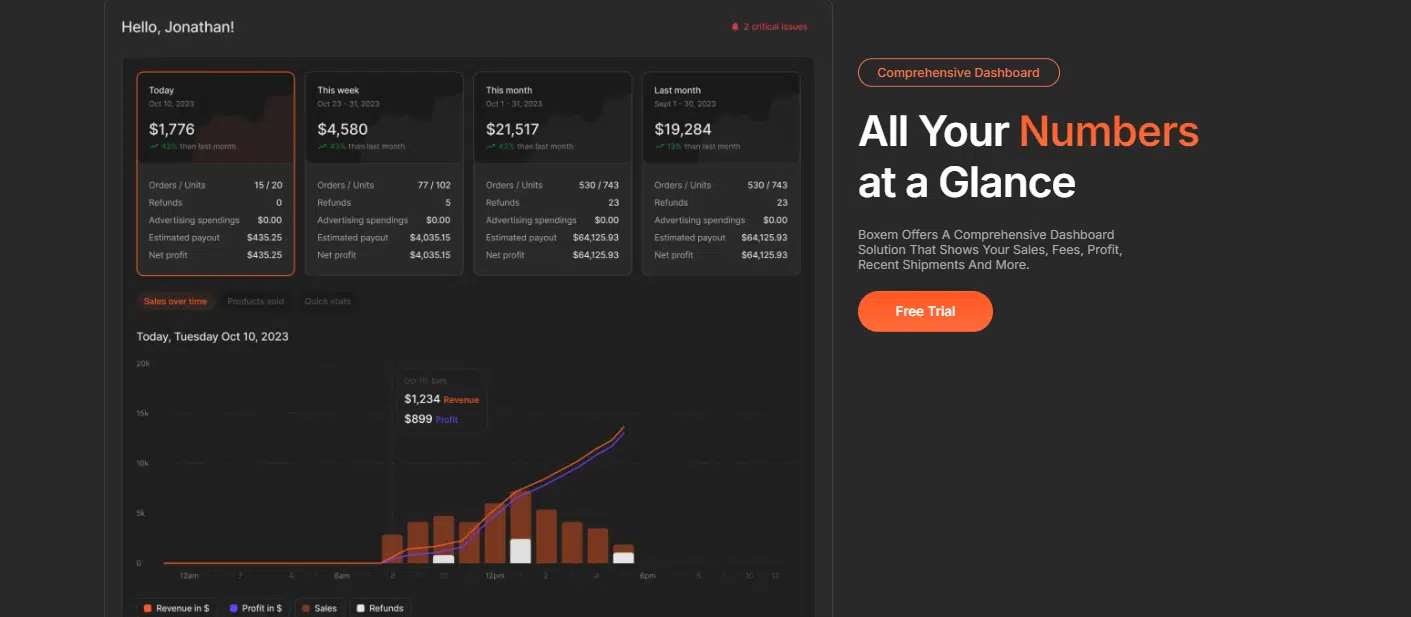
One of the standout features of Boxem has to be its customizable dashboard. With just a quick glance, I can see exactly how things are performing without digging through tons of data.
The flexibility of the dashboard is what I love most. I can tweak it to focus on the metrics I care about. Having everything visually laid out with easy-to-read graphs helps me spot trends and catch issues early, so I can make smarter decisions and stay on top of my business.
Why Boxem is a Game-Changer for Amazon Sellers Like Us
1. It Saves Me So Much Time
We all know that in the world of Amazon FBA, time is money. Boxem has significantly cut down the time I used to spend managing everything, especially shipping. Instead of juggling different tools or manually handling shipments, I can now focus on growing my business and not get bogged down by the day-to-day grind.
2. It’s Helped Me Save Money Too
With real-time tracking and smarter inventory management, I’ve avoided costly mistakes like holding onto dead stock or overpaying for shipments. I’ve been able to keep my business more efficient and cost-effective, which is a huge win.
3. It’s Surprisingly Easy to Use
I’m no tech whiz, but I had no trouble getting the hang of Boxem. The interface is clean and intuitive, so there’s no complicated setup or steep learning curve. It’s designed to be user-friendly, and that’s exactly what it is—just simple tools that work.
How to Start Using Boxem
Getting started with Boxem is easy and hassle-free. Let me walk you through the steps to make sure everything runs smoothly:
1. Sign Up for Boxem: First, head over to Boxem’s website and register for a free 14-day trial. During the setup, you’ll need to connect your Amazon Seller Central account to Boxem.
2. Set Up Your Dashboard: Once you’re in, you’ll see your dashboard. This is where you get a bird’s-eye view of your business, including sales, shipments, and profits. You can customize this to highlight the metrics that matter most to you.
3. Create Your First Shipment: To start a shipment, click on the prominent “Create Shipment” button on your dashboard. Boxem guides you through the process step by step, from entering product details to printing shipping labels.
4. Sync Your Inventory: Boxem will automatically sync with your Amazon account, pulling in all your current inventory. This gives you real-time visibility into stock levels and incoming shipments.
5. Explore Profitability Insights: Take some time to check out Boxem’s profitability tracking tools. They’ll help you see exactly how much you’re making, factoring in Amazon fees, shipping costs, and other expenses.
What It Costs to Use Boxem
Boxem offers two flexible pricing options that can fit different Amazon FBA business sizes. Whether you’re just starting out or managing a large operation, there’s a plan designed for your needs.
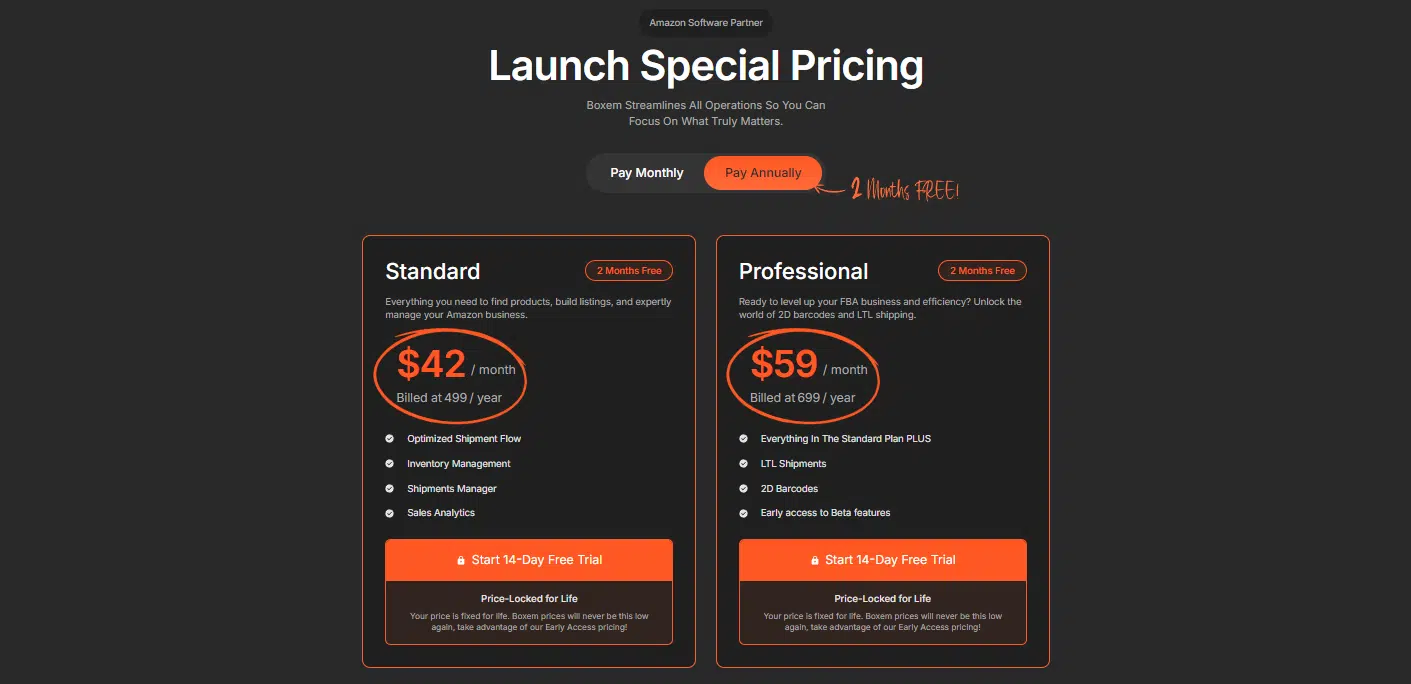
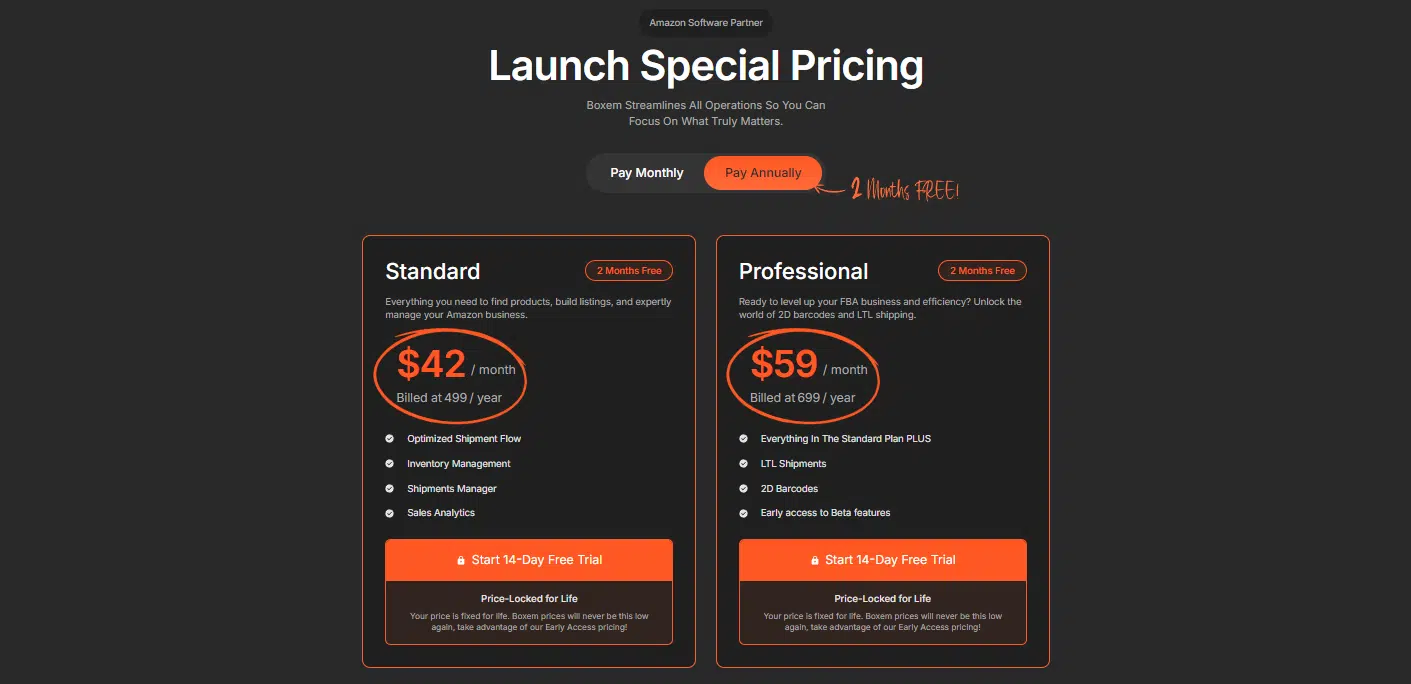
Standard Plan: Priced at $42 per month if you choose the annual billing option, or $49.99 per month if you prefer to pay monthly. This plan includes some essential features like: optimized shipment flow
- Inventory Management
- A Shipment Manager
- Sales Analytics.
Plus, it comes with a lifetime price guarantee and a 14-day free trial.
Professional Plan: For those who need more advanced features, this plan costs $59 per month when billed annually, or $69.99 per month with monthly payments. In addition to everything included in the Standard Plan, you’ll also get access to:
- LTL shipments
- 2D barcodes and early access to beta features.
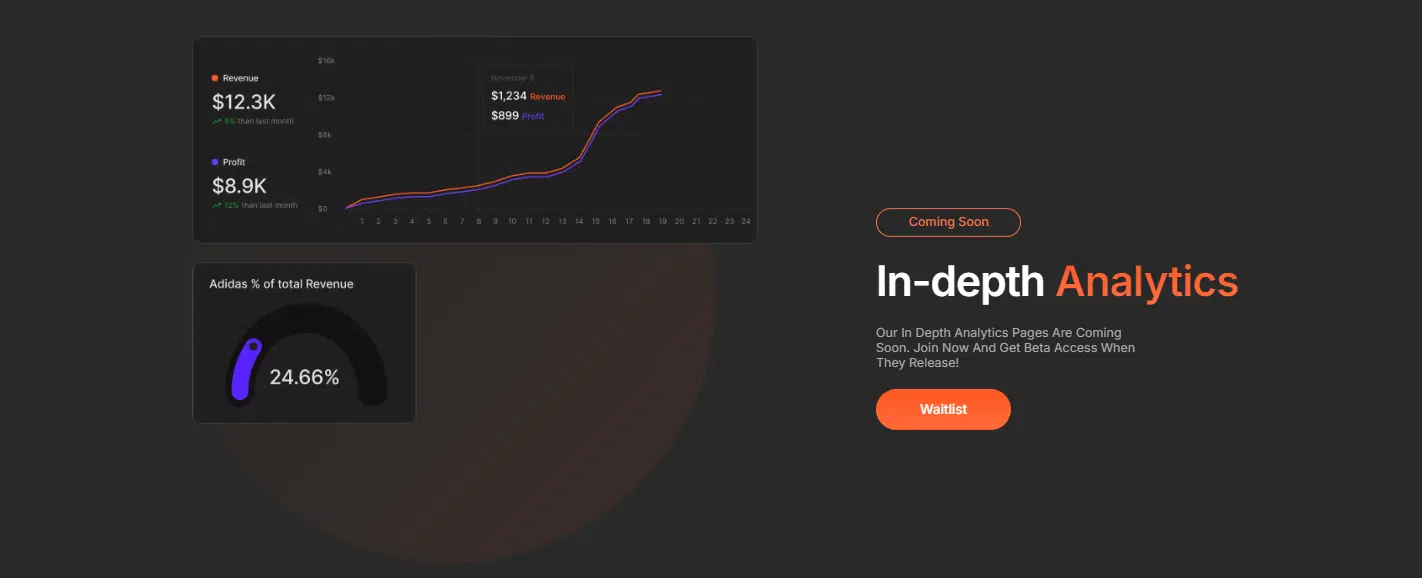
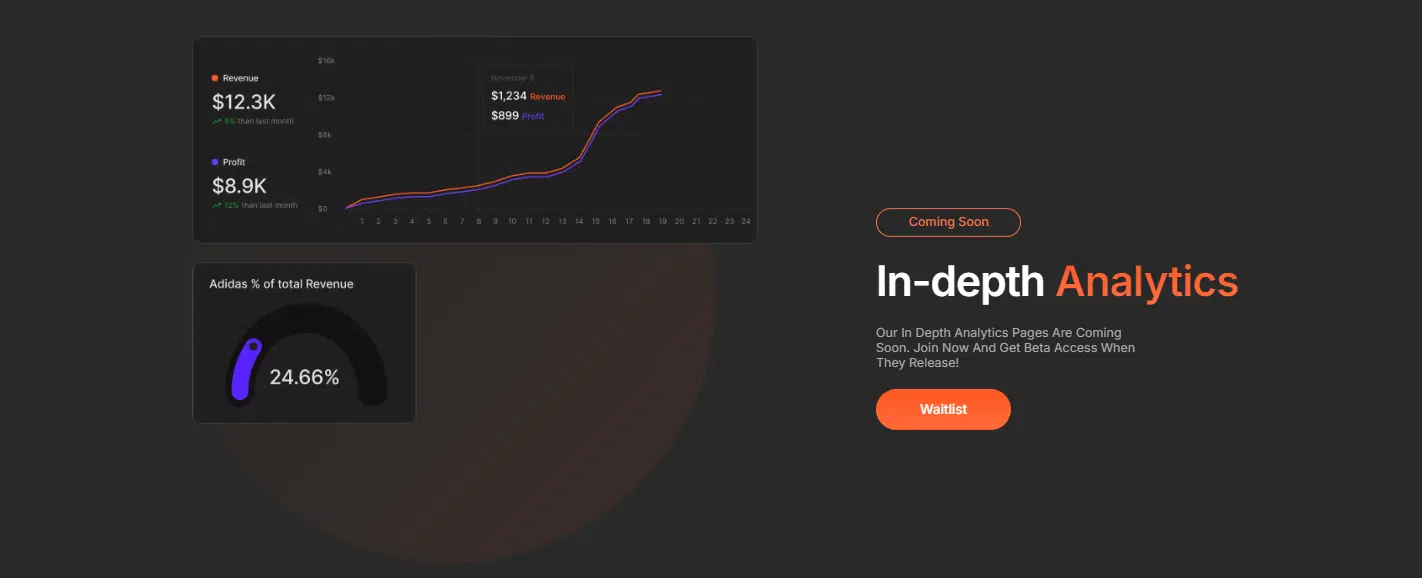
Each plan gives you a 14-day free trial, which means you can explore all of Boxem’s features and see how it fits your business before you decide to commit.
My Final Take on Boxem
After spending some time with Boxem, I can honestly say it’s been a groundbreaker for my business. It takes care of so many of the time-consuming tasks that used to drain my day, allowing me to focus on what really matters—growing my Amazon FBA business.
If you’re serious about running a smoother, more profitable operation, I’d definitely recommend giving Boxem a try. The 14-day free trial makes it easy to see if it’s the right fit for you.
