Creating videos can be a real hassle. Between setting up equipment, perfecting lighting, and redoing takes. I’ve dealt with all of it—awkwardly stumbling through scripts, battling with editing software, and spending hours on what should be a simple video.
When I discovered HeyGen AI, a tool that claims to make video creation easy without needing fancy equipment or even stepping in front of a camera.
I knew I had to try it.
In this review, I’ll share my hands-on experience with HeyGen AI. I’ll break down its key features, highlight what works (and what doesn’t), and help you decide if this tool is worth your time and money.
Let’s dive in!
What Even is HeyGen AI?
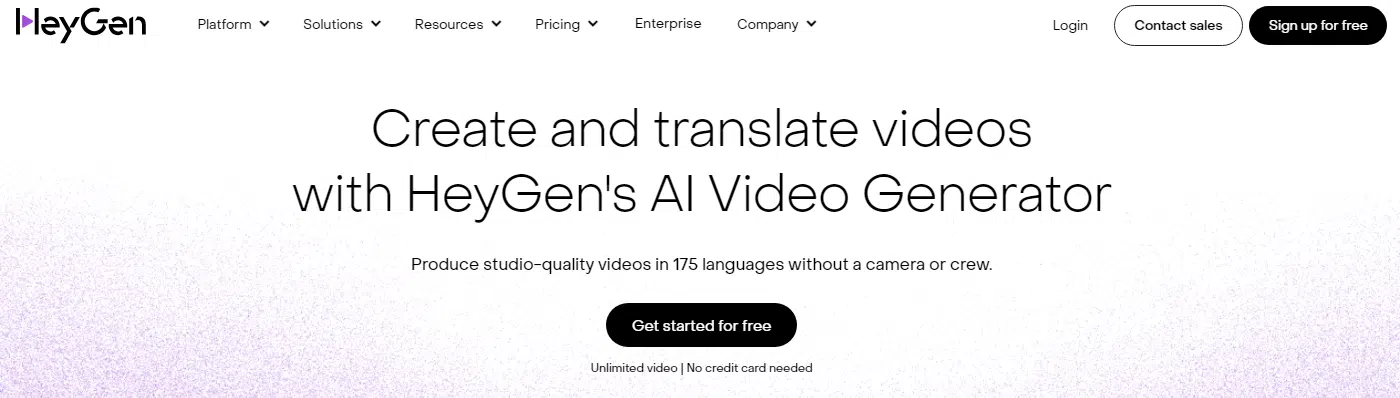
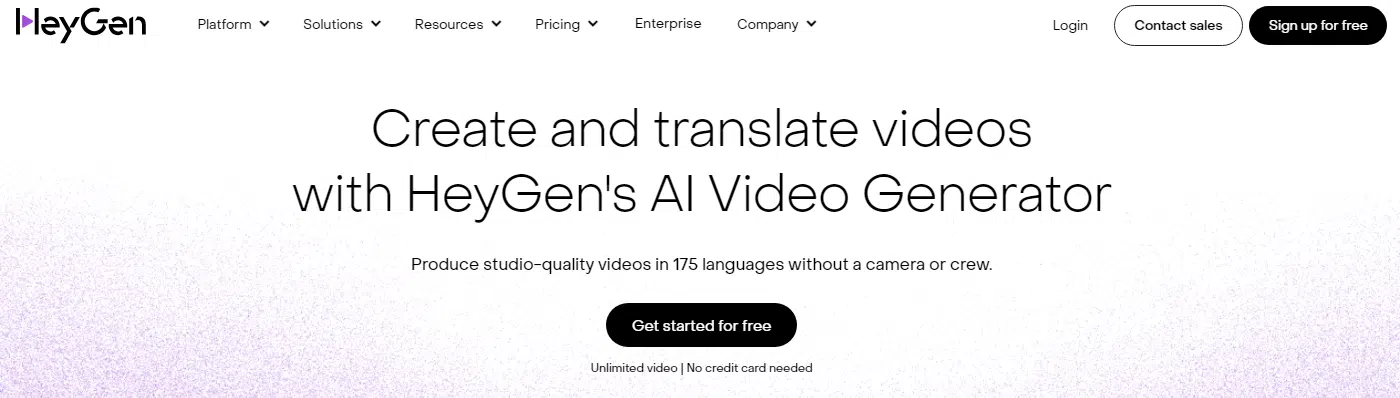
HeyGen AI serves as a portable video production studio. It lets you create videos with AI avatars that look and sound natural, complete with premium voiceovers. No cameras, no fancy gear—just type your script, and you’re ready to go.
The brains behind this tool are Joshua Xu and Wayne Liang. Joshua, who previously worked at Snap, recently told Forbes that he believes AI video is poised to revolutionize mobile photography, similar to how Snapchat and Instagram did.
I think he’s right.
This tool feels like it’s ahead of the curve and makes video creation so much easier.
Here’s what HeyGen does best:
HeyGen AI is packed with features that make video creation feel effortless. Here’s what impressed me the most:
Let’s Talk Features: The Cool Stuff You Can Do with HeyGen
HeyGen packs a ton of features that make creating videos feel ridiculously easy. Here’s what I’ve tried out and loved:
Pre-Made Templates
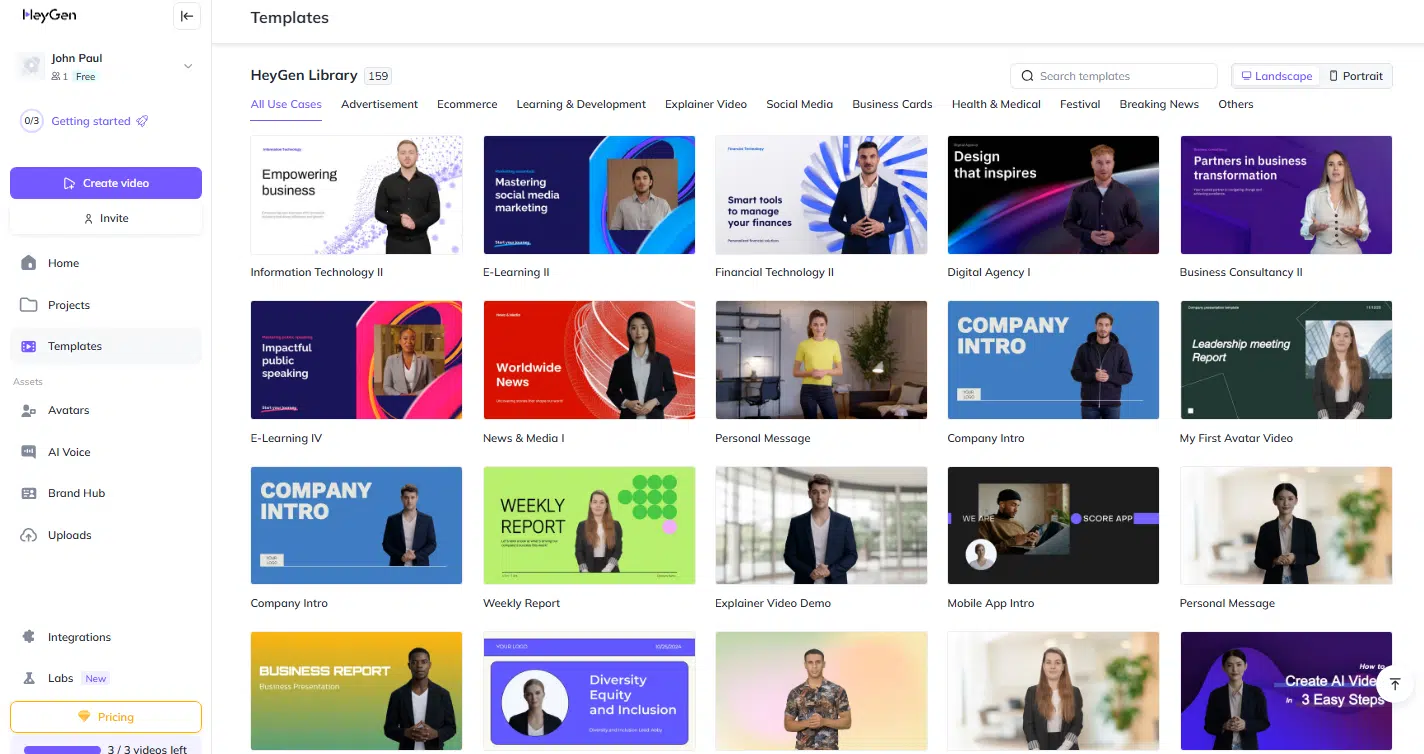
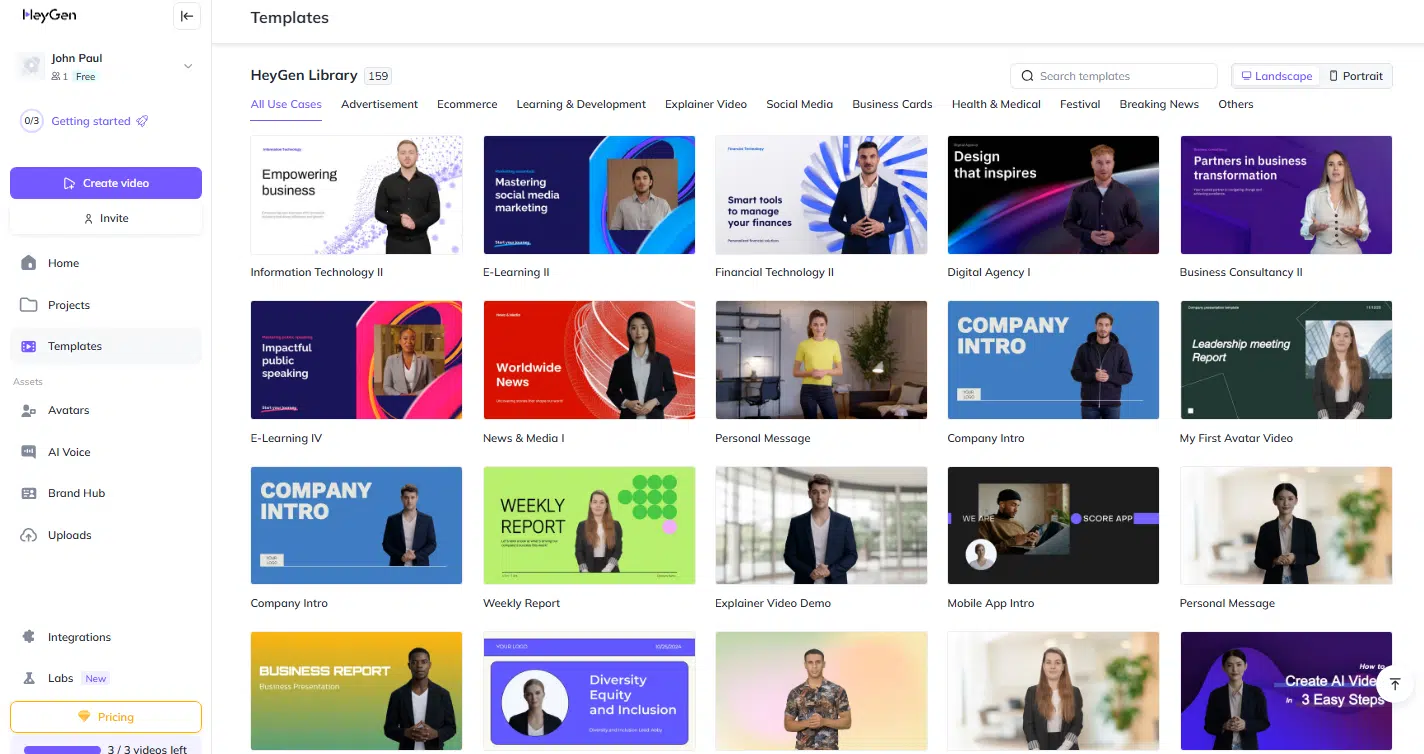
With over 300 options to pick from, you can quickly create professional-looking videos for anything.
One of my go-to examples is the “Employee Handbook” template. Let’s say you work in HR and need to onboard new hires. Instead of repeating yourself over and over, you can use HeyGen to have your avatar explain company policies for you.
And it doesn’t stop there. They’ve got templates for eLearning courses, YouTube intros, event promos, and even internal KPI presentations.
The best part?
Every single template is customizable. You can tweak text, add images or music, and even incorporate your avatar—all in one easy-to-use platform.
TalkingPhoto
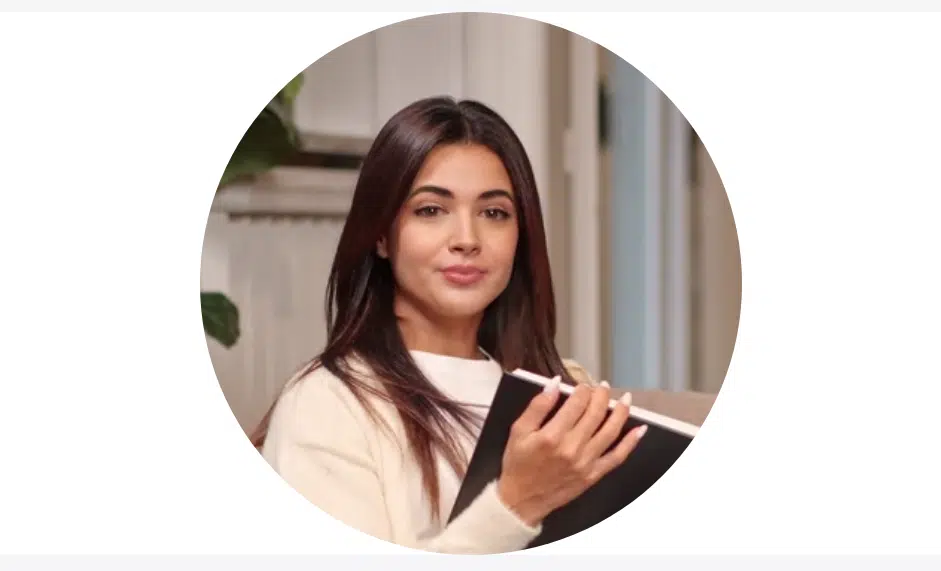
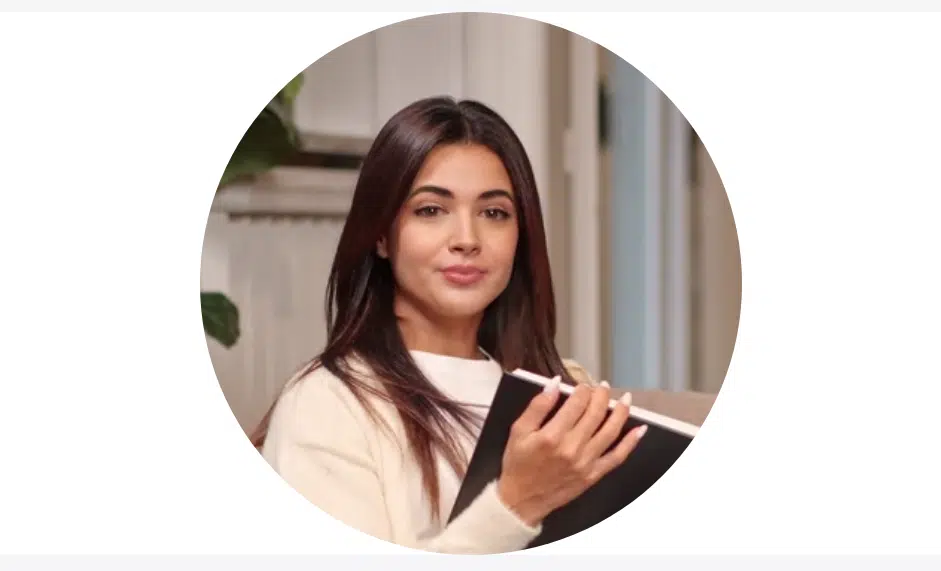
Have you ever wished to bring a still photo to life? Just upload an image, type a script, and let the AI bring it to life. The tool uses advanced facial recognition to map realistic expressions and sync them perfectly with a voice of your choice.
What’s really cool is that you can pick from over 100 languages and accents, so it’s not just talking—it’s speaking in a way that fits your audience. Whether you’re animating a historical figure for a fun lesson or giving a business mascot something to say, this feature delivers.
AI Avatar Video Creation
HeyGen’s AI Avatar generator is incredibly advanced. You type out your script, and the avatar delivers it with lifelike movements—blinking, gesturing, and speaking with natural nuances that feel human. You can even create animated animal avatars, if that fits your style.
This feature is perfect for anyone who doesn’t want to be on camera. HeyGen gives you access to over 110 pre-made avatars and 310 voices to match your specific needs.
What really stands out are the customization options. You can adjust your avatar’s appearance and tone to align with your brand seamlessly. Plus, with 310+ ready-made templates tailored for various use cases.
Personalized Videos
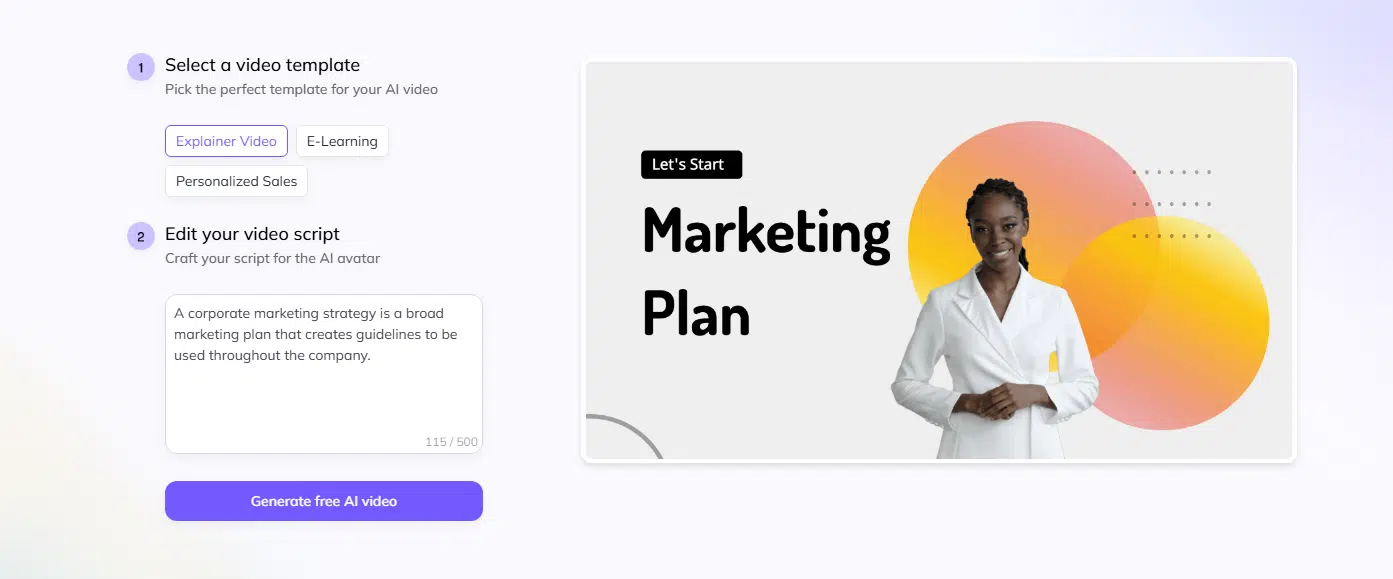
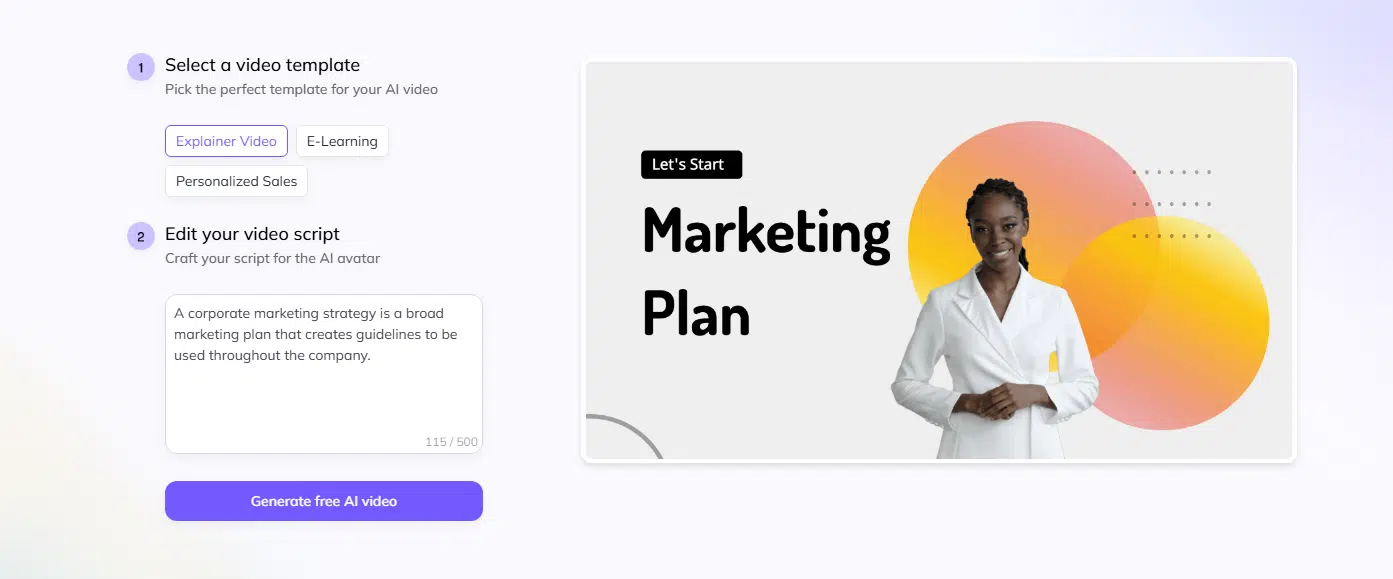
HeyGen lets you create one video and automatically customize it for hundreds of people.
Imagine sending a video where your avatar greets viewers by name or references their company—it’s personal, professional, and incredibly effective for marketing or outreach.
The process is super simple:
- Import Your Contacts
Start by uploading a CSV file with your audience’s details, like names, companies, and email addresses. You can even integrate it with online forms from platforms like Typeform or Zapier to automatically pull in contact info. - Prepare a Personalized Video Template
Next, set up your video template. You can either record directly in HeyGen or upload a pre-recorded video. Add placeholders like “First Name” or “Company,” and the AI will swap them out with personalized details for each viewer. - Personalize and Deliver
Once the template is ready, HeyGen handles the rest. It matches your voice and lip-sync perfectly to the custom elements, making it look seamless. You can even add screenshots or live video elements for a unique touch.
Finally, you can deliver the videos through landing pages, email campaigns, or other channels.
Voice Cloning
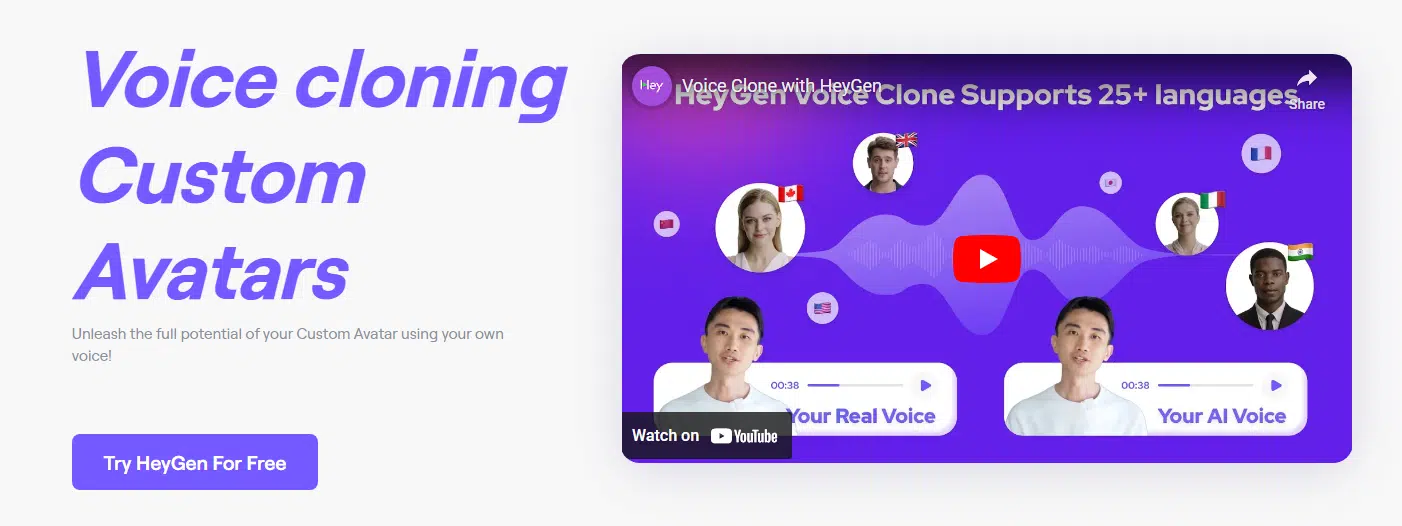
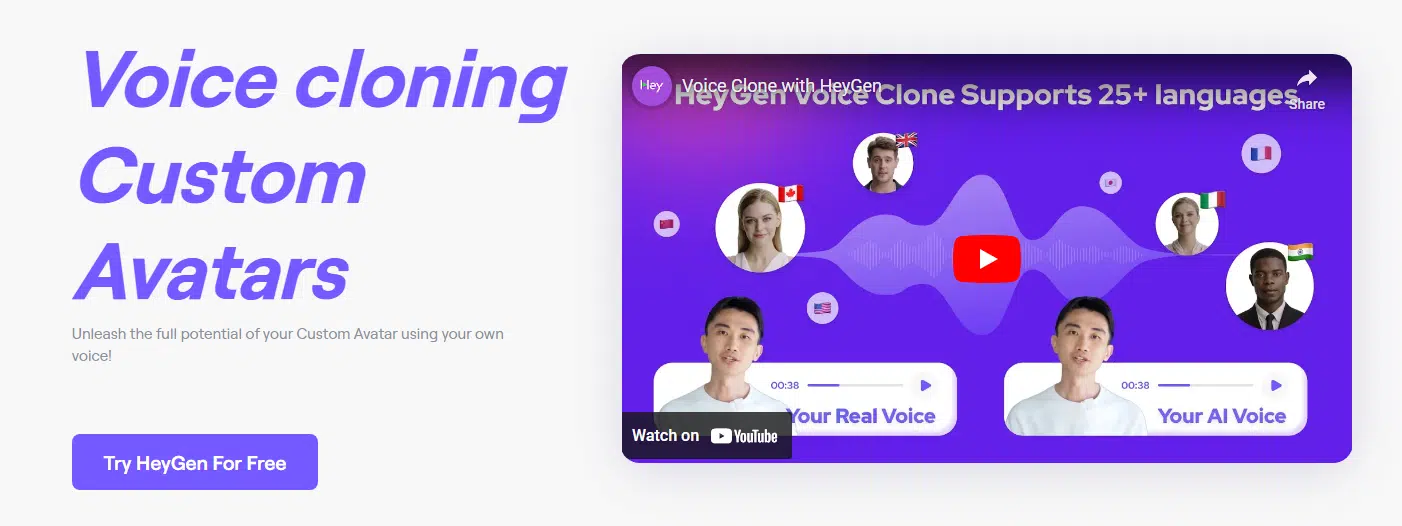
This feature took me a moment to wrap my head around. HeyGen uses AI to create a lifelike clone of your voice. You record your voice once, and the AI replicates it so well, it sounds like you’re narrating the video yourself—even when you’re not.
The setup is straightforward:
- Start with the “Clone Voice” Option
Go to the “Voice” menu in HeyGen and follow the steps. You’ll need to give consent by reading a short legal statement aloud. - Record Your Voice
HeyGen provides a script for you to read, and the recording process takes about two minutes. Just speak naturally with clear inflection so the AI has a good sample to work with. - Use Your Cloned Voice
Once the system processes your recording, you can apply your voice clone to any video. The results are crystal clear, with no weird background noise or distortions.
The voice cloning feature supports eight languages, including English, German, Spanish, and French.
How Much Does HeyGen Cost?
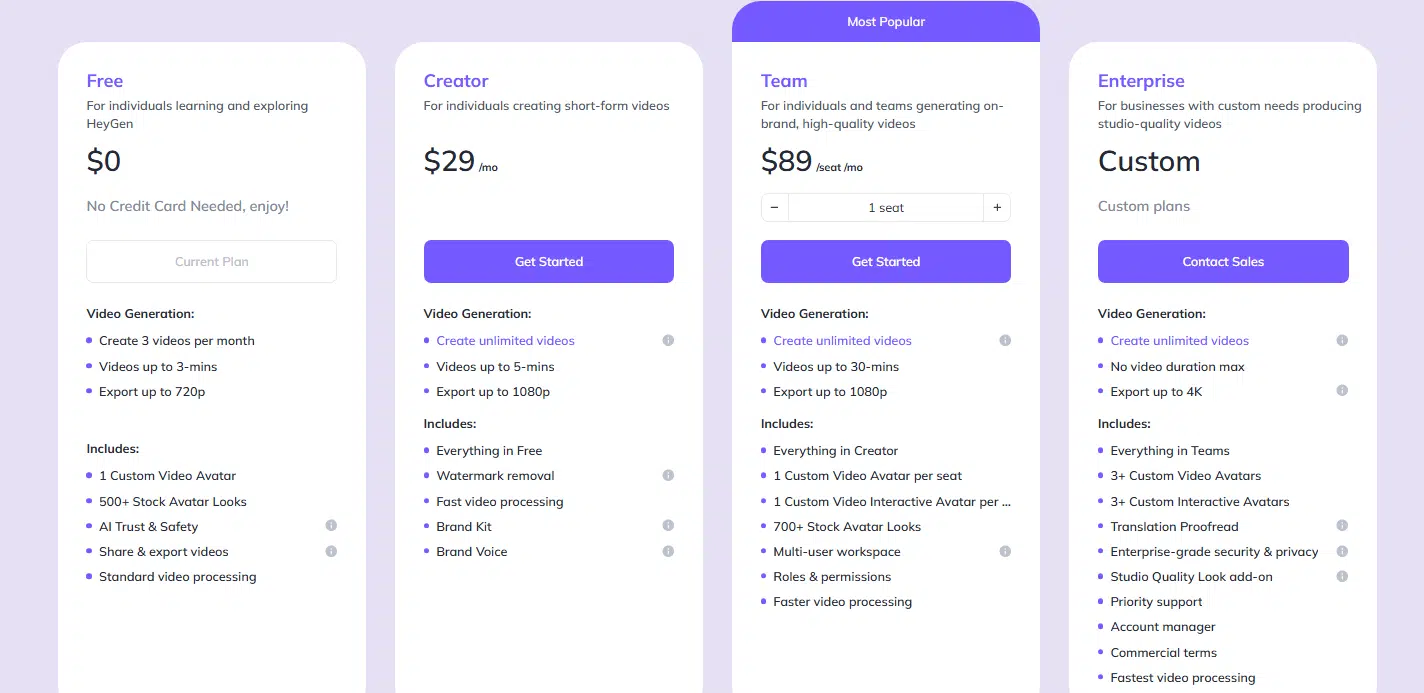
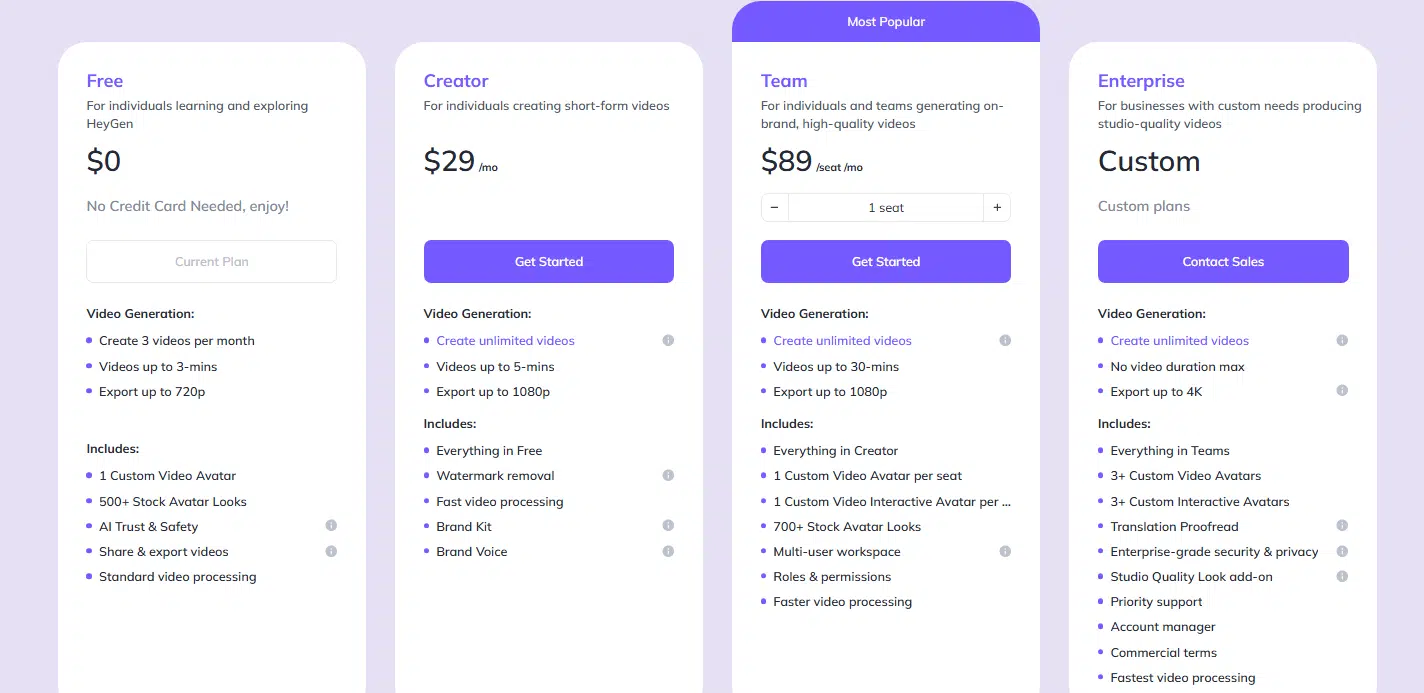
HeyGen offers flexible pricing plans tailored to individuals, teams, and enterprises. The platform allows you to pick a plan based on your needs, with a 22% discount available for annual subscriptions. Here’s the latest breakdown of their plans:
Free Plan ($0/month)
- Videos: Create up to 3 videos per month (maximum of 3 minutes each).
- Quality: Export videos in 720p resolution.
- Avatars: 1 custom video avatar and access to 500+ stock avatars.
- Features: AI trust & safety, standard video processing, and tools for exploring the platform.
Creator Plan ($29/month)
- Videos: Unlimited videos (up to 5 minutes each).
- Quality: Export videos in 1080p resolution.
- Avatars: Includes everything in the Free Plan with add-ons like watermark removal, faster video processing, and access to a brand kit.
- Extras: Add brand voice customization for a polished, professional touch.
Team Plan ($89/month per seat)
- Videos: Unlimited videos (up to 30 minutes each).
- Quality: Export videos in 1080p resolution.
- Avatars: 1 custom video avatar and 1 interactive avatar per seat, plus access to 700+ stock avatars.
- Features: Multi-user workspace, roles and permissions, and faster processing for team-based projects.
Enterprise Plan (Custom Pricing)
- Videos: Unlimited videos with no duration limits.
- Quality: Export videos in 4K resolution.
- Avatars: Includes 3+ custom video avatars and 3+ interactive avatars.
- Features: Advanced security, priority support, translation proofreading, dedicated account management, and add-ons for studio-quality video production.
What I Loved About HeyGen (And What Could Be Better)
What I Loved
- It’s Ridiculously Easy to Use: HeyGen’s intuitive design makes video creation a breeze. The interface guides you through each step, so you spend more time creating and less time troubleshooting.
- The Avatars and Voice Cloning Are Shockingly Realistic: I was blown away by how lifelike the avatars are, especially with voice cloning. Whether it’s facial expressions or natural-sounding speech, it feels polished and professional.
- It Saves Tons of Time: Compared to traditional video production, HeyGen drastically cuts down on time. You don’t need to film, edit, or set up complex equipment—it’s all done in a few clicks.
- Great Onboarding Experience: HeyGen comes with helpful onboarding videos and resources that make it easy to get started, even if you’re new to video creation tools.
What Could Be Better
- The Credit System Feels Limiting: If you’re on a budget or working on larger projects, the credit-based system can feel restrictive. Unused credits don’t roll over, which can be frustrating if you don’t use them all in a given month.
- Occasional Glitches with Avatars: While the avatars are impressive, I noticed minor glitches now and then. It’s nothing major, but small quirks like delayed movements or lip-sync mismatches can be distracting.
- Room for Improvement with AI Features: Like any AI tool, HeyGen isn’t perfect yet. Some features, like advanced customizations, could use a little more polish to make them even better.
Is HeyGen AI Worth It?
HeyGen makes video creation simple, fast, and accessible, even if you hate being on camera or don’t have fancy gear. It has features that save time and take the hassle out of traditional production.
If you’re a content creator, marketer, educator, or small business owner, HeyGen can be a fantastic solution. It’s ideal for anyone who needs professional-looking videos without investing hours or hiring a production team.
Will I keep using it? Absolutely. While the credit system and occasional glitches leave room for improvement, the time it saves and the quality it delivers make it worth every penny for me.
Now it’s your turn. Try HeyGen for yourself and see how it fits into your workflow. I’d love to hear your experience—let me know what you think!
